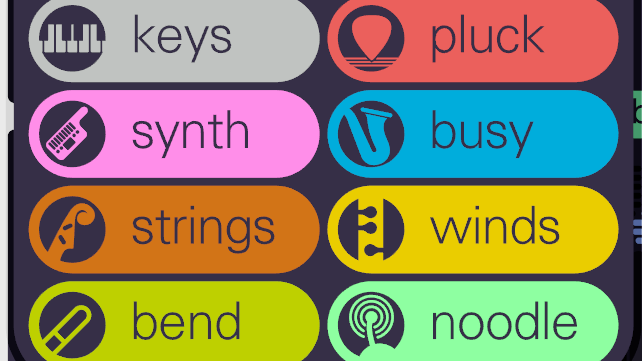Choosing the right midi instrument preset in imitone can help it to understand what you’re playing better, and thus make it easier to get the sound you want. They encompass a few general types of instruments, based on how they’re usually played and what sort of sounds they produce. This post will describe the different presets to help you choose the right one for your song.

Keys
Suggested Instruments: Instruments which are played by striking a key, string, etc.; e.g. piano, bells, mallets.
Settings breakdown:
- Pitch following: Hold
- Vibrato: Off
- Trigger mode: Attack
When using Keys instruments, the most important trait tends to be Velocity—or the strength with which the instrument is struck.
Pluck
Suggested Instruments: Instruments which are played by plucking a string; e.g. acoustic guitar, bass, banjo.
Settings breakdown:
- Pitch following: Legato
- Vibrato: On
- Trigger mode: Attack
Much like with stricken “keys” instruments, the crucial expression trait of plucked instruments is velocity, or how hard the string is plucked. Unlike stricken instruments, however, it is possible to control the vibrato of the note after it’s been plucked.
Synth
Suggested Instruments: “Steady” instruments that are played by pressing keys, pushing buttons, or blowing/buzzing; e.g. synth lead, organ, horns.
Settings breakdown:
- Pitch following: Hold
- Vibrato: Off
- Trigger mode: Sustain
The synth preset’s name may be misleading; while it is good for typical steady synthesizer sounds, it is also suitable for a number of acoustic instruments. Instruments that play mainly by holding steady notes will respond well to the synth preset.
Busy
Suggested Instruments: “Talkative” instruments, e.g. saxophone, electric guitar.
Settings breakdown:
- Pitch following: Sweep
- Vibrato: Off
- Trigger mode: Sustain
The busy preset is a great one for improvisation, because it responds well to the natural wandering of the singing voice. Try it with a blues scale!
Strings
Suggested Instruments: Instruments which lilt and bend their notes, e.g. violin, cello, trombone.
Settings breakdown:
- Pitch following: Portamento
- Vibrato: On
- Trigger mode: Sustain
Much like “synth”, the “strings” preset can be misleading, because it suits any instrument that bends and lilts with smooth connections between its notes. While this obviously encompasses bowed string instruments, this preset also suits many smoother synthesizers.
Winds
Suggested Instruments: Fluttery instruments that are played with breath, e.g. flutes, oboes, horns.
Settings breakdown:
- Pitch following: Legato
- Vibrato: On
- Trigger mode: Sustain
The quintessential example of how to use this preset is in the fluttery, meandering notes of a flute.
Bend
Suggested Instruments: Loose and flexible instruments, e.g. theremin, trombone.
Settings breakdown:
- Pitch following: Pitch Bend
- Vibrato: Off
- Trigger mode: Sustain
Bend is a good preset for instruments with extremely flexible pitches. Be sure your instrument supports midi pitch bend when using this one!
Noodle
Suggested Instruments: Sound effects
Settings breakdown:
- Pitch following: Exact Pitch
- Vibrato: Off
- Trigger mode: Sustain
The Noodle preset doesn’t really fit any instrument, because most of the time, exact pitch isn’t desirable for instruments—imitone’s pitch correction will help make them more musical by snapping them to the appropriate scale. This preset is recommended instead for sound design and experimental usage.
The Takeaway
While imitone’s presets are useful suggestions of how you might use the other settings in imitone for a given instrument, ultimately, they are just suggestions. You might find that the best results are achieved by a combination of these different settings in a way that no preset truly encompasses! Experiment and play around with the options given to you to find something that suits your style just right.