With the completion of this update, we have increased the price of imitone from $25 to $30. For a limited time, you can get imitone at the old price using this discount code:
live5 — $5 off imitone until April 26!
Our Spring 2022 update makes imitone easier to use for live performance, primarily via improvements to settings handling under the hood. Many of these improvements come specific to imitone studio, which allows for greater customization of imitone’s functionality. Prior to this update, imitone studio had the capacity to handle multiple voice inputs, but these multiple voices had to be set up each time the app was opened. Now, imitone studio users can save their multi-voice setups and load them back, which should greatly simplify the workflow for multi-voice. All users are able to save the settings for a single voice setup, as well, to make it easier to keep the settings that work for you. This feature has brought along with it the ability for all users to refresh the audio device list without closing the app; basically, it’s possible to detect new microphones or speakers even if they were plugged in after imitone was opened.
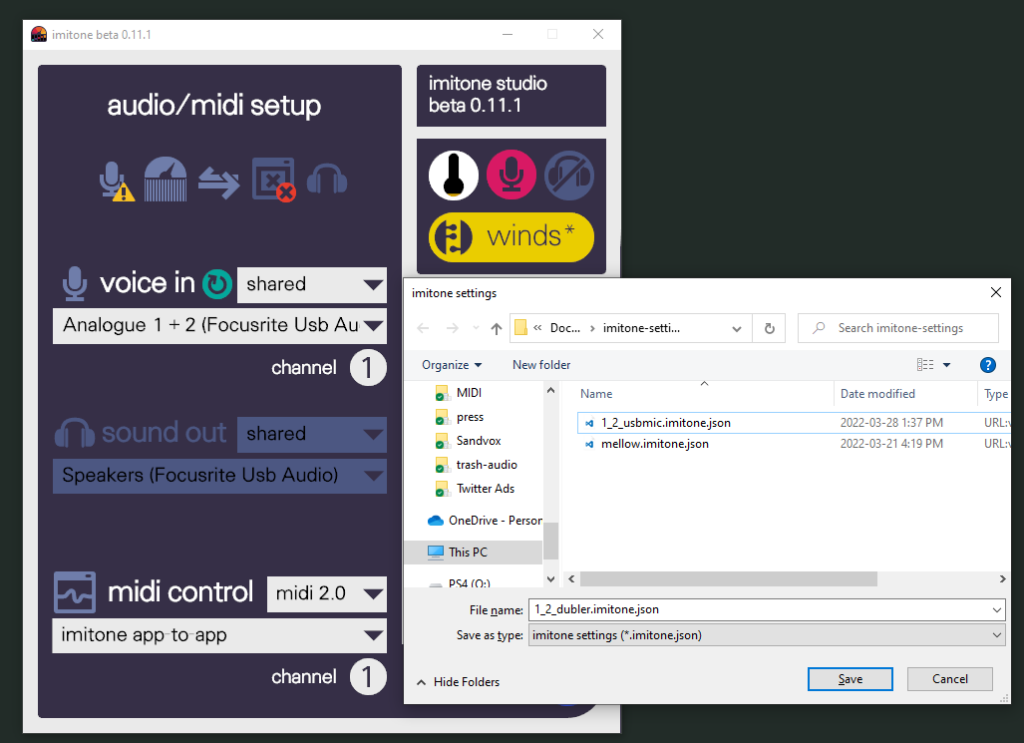
In addition to these live performance and multi-voice settings related features, we’ve also given imitone studio users greater control over vibrato. Vibrato range is now selectable next to the vibrato toggle, allowing customization over the intensity of the vibrato, and an option to change what midi control the vibrato is mapped to has been added. If you didn’t know, midi has several possible ways of encoding vibrato, including CC1 (modulation), CC78 (vibrato), and aftertouch, which different instruments may listen for differently. This mapping feature gives users more flexibility when working with different instruments, which may respond better or worse (or not at all) to one type of vibrato encoding over another.
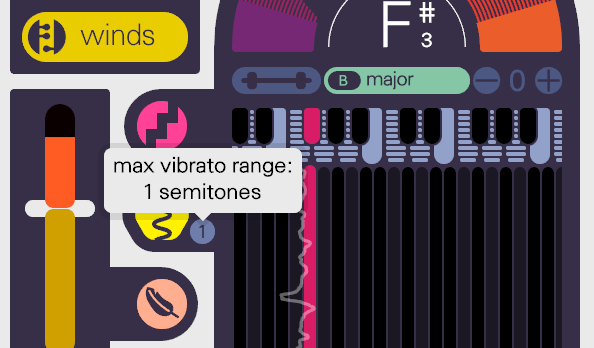
This update comes in preparation for much bigger things, too. As we overhaul the internal workings of imitone’s engine, we get closer to offering better and more responsive imitone plugins—which is to say, namely, a fully-featured GUI for our VST plugin is on the way. It will also open the doors to other ways imitone can connect with other software and tools, like your internet browser, or a chat app, or a phone line… the possibilities are endless, so stay tuned to see what sorts of new functionality this deep technical work brings us!
Change Log: 0.11.1 through 0.11.1c
New Features:
- imitone studio users have more control over vibrato.
- Vibrato range can be 1, 2, 3, 4, 6 or 12 semitones.
- Mapping button cycles CC1, CC78 or aftertouch messages.
- Added a button to refresh the list of audio devices.
- imitone studio can now save and load multi-voice setups.
- Settings may now be saved and loaded using the keyboard.
- Use control-S and control-O on PC.
- Use command-S and command-O on Mac.
- imitone studio can save full multi-voice setups.
- “Retry” refreshes device list when loading full setups.
Changes:
- Moved to a new JSON format for settings.
- Auto-saved settings are restored more thoroughly at start-up.
- Multi-voice setups may optionally be restored.
- “Safe mode” restoring is now optional via a yes/no prompt.
- “Safe mode” loads settings even if no audio is set up.
- Settings are no longer lost when audio is disconnected.
- Most settings can be changed even if audio is not set up.
- Improved tooltips for multi-voice setup.
- Pitch Bend Range button is more visible.
Fixes:
- Restored compatibility with Mac OS X 10.11 and earlier. (…hopefully!)
- Fixed unclickable area in volume bar when using voice boost.
- Fixed positioning of tooltips when piano roll is vertical.
- Setup menus can no longer run off the edge of the window.
- Octave shift no longer scrolls notes in the wrong direction.
- The “application froze” prompt now cancels if the app unfreezes.
- Fixed “lingering” Pitch Bend range button.
- Fixed Mac app failing to start from inside DMG installer.
- A pop-up appears with instructions for completing installation.
- Fixed Mac app failing when its name or folder contained spaces.
- Fixed a security warning with the Windows installer (code signing).
- Fixed setup “lockout” in safe mode or after switching MIDI device.
- Fixed a start-up crash (“Size: Failed Memory Allocation”). Improved the message for allocation errors.
- imitone app-to-app midi is now hidden if not available.
- Fixed inability to switch MIDI devices in certain situations.
- Fixed “PortMidi” freeze when changing MIDI output or closing the app.
- Pitch Bend Range is now properly loaded from files.
- Fixed a crash when restoring audio after an interruption.
- Fixed an issue which could crash in Tuner.
- Fixed a very rare “out of range” crash when setting up audio.
- Error reports contain new info to “pinpoint” the source of problems.
Known Issues:
- Certain features behave oddly when multiple voices are set up.
- The “sounds” menu may behave inconsistently.
- Voices may be lost when attempting to change MIDI outputs.
(workaround: select MIDI output with only one voice active) - Voices are deleted if the audio input is changed to “off”.