Getting your audio setup to play nice with imitone and your DAW (music-making software) can get a little complicated, especially when low latency is important for keeping rhythm (and it usually is). We hope this in-depth guide will help you to pick the best approach to connecting imitone for your creative projects. A good imitone […]
Category: tips & tricks
tips & tricks: midi presets
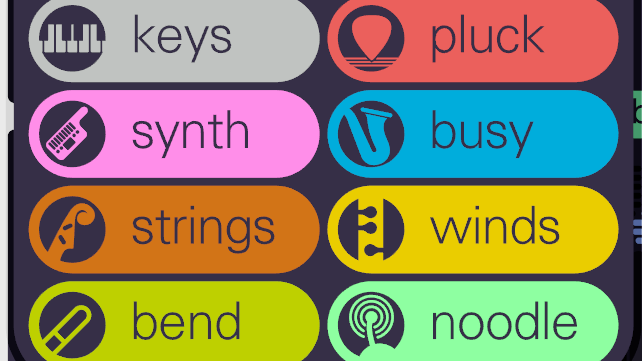
Choosing the right midi instrument preset in imitone can help it to understand what you’re playing better, and thus make it easier to get the sound you want. They encompass a few general types of instruments, based on how they’re usually played and what sort of sounds they produce. This post will describe the different […]
tips & tricks: choosing and setting a key and scale
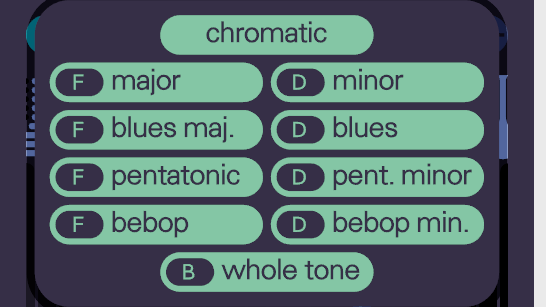
imitone listens to pitches and selects the nearest musical note to play — but sometimes there are notes that “sound wrong” for the current song, which we do not want to play. We can solve this by setting a scale. A musical scale is, roughly speaking, a set of notes that work well together. The simplest example […]
tips & troubleshooting: sound clarity
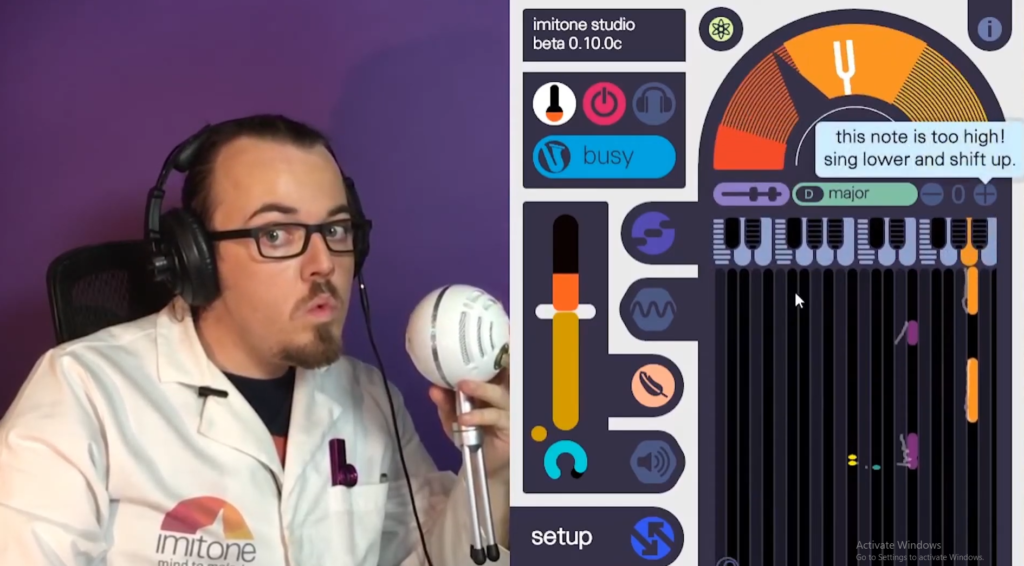
When using imitone, it’s important to try to give it clean audio input where you can, as this will help it also give you more responsive and cleaner midi output. Let’s talk about a few easy tricks and guidelines to follow when using imitone to help it give you the best results possible—that is, for […]
getting started with imitone

imitone makes it quick and easy to get started improvising and making music, using only your voice. In just a few quick steps, we’ll show you how to get it set up and running. […]