Getting your audio setup to play nice with imitone and your DAW (music-making software) can get a little complicated, especially when low latency is important for keeping rhythm (and it usually is). We hope this in-depth guide will help you to pick the best approach to connecting imitone for your creative projects. A good imitone […]
Category: troubleshooting
troubleshooting: audio drivers on windows
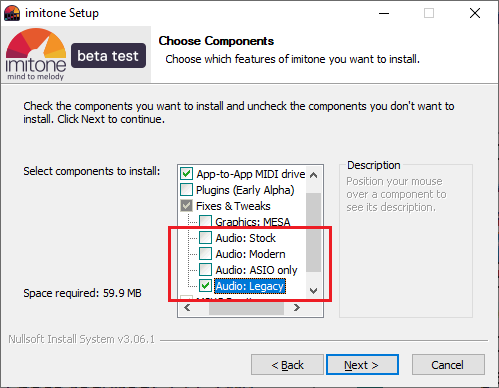
Are you encountering crash or freeze problems when starting imitone or setting up your audio? You may have been sent to this page automatically by our built-in crash reporter. We hope this information can help you fix the problem. Affected Users Mostly Windows users. Only happens with certain audio hardware or drivers, such as older […]
troubleshooting: graphics issues on Windows
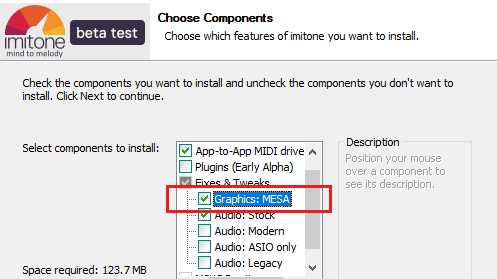
Are you seeing “no hardware-accelerated graphics”, a black screen with no UI, or experiencing some other graphics-related crash in imitone? Here are some of the most common solutions to these graphics problems for you to try. Affected users Windows users, mostly with older computers and Intel graphics chips. Often, computers with this problem will also […]
troubleshooting: sending us audio samples

If imitone isn’t working the way you expect, even after following the advice in the manual, you can send us an audio sample. Use these steps to make a sample inside imitone, so that we can identify the exact cause of the problem. Step 1: identify the problem Make sure you are using the latest version of imitone. […]
basic imitone troubleshooting
a list of the most common problems people encounter when using imitone, along with solutions and workarounds.
you can also find this information in imitone’s manual. […]
troubleshooting: send us a bug report
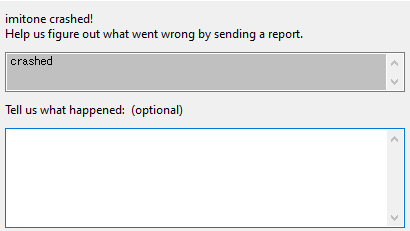
imitone is still in development, so naturally, there are going to be bugs and crashes. The imitone team wants to know about the bugs in as much detail as possible, which is why imitone has a built-in bug reporting system that will send us a run log and other important information for us to be […]
tips & troubleshooting: sound clarity
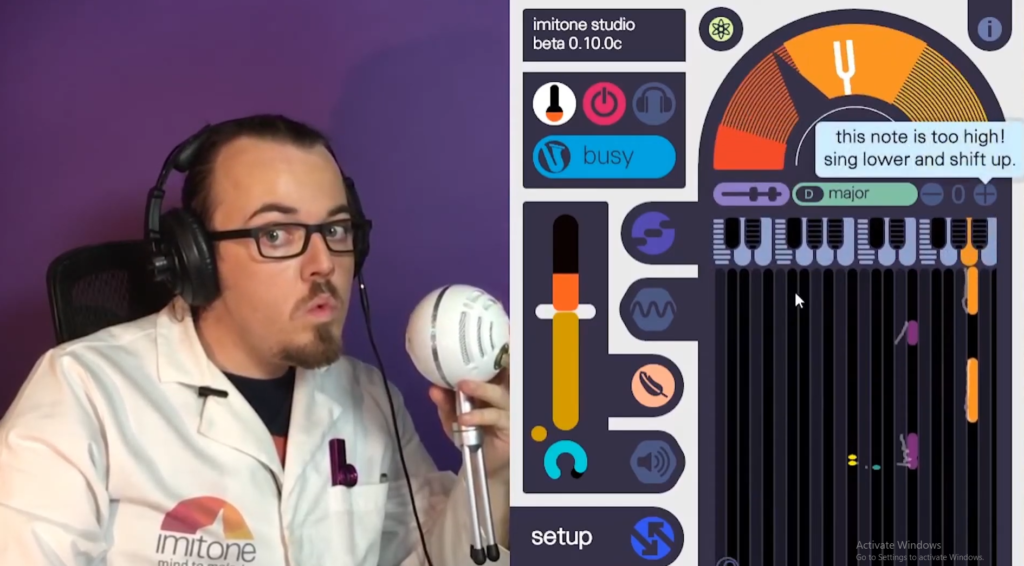
When using imitone, it’s important to try to give it clean audio input where you can, as this will help it also give you more responsive and cleaner midi output. Let’s talk about a few easy tricks and guidelines to follow when using imitone to help it give you the best results possible—that is, for […]