Hello, singers — I’ve been out of commission for 12 of the last 18 months with two consecutive cases of long COVID. This condition’s symptoms include brain fog, memory loss and “PEM”, a symptom which causes violent illness after mental or physical effort. Another member of our small team has also been suffering from long […]
0.13.1b — VST fixes + Mac OS preview
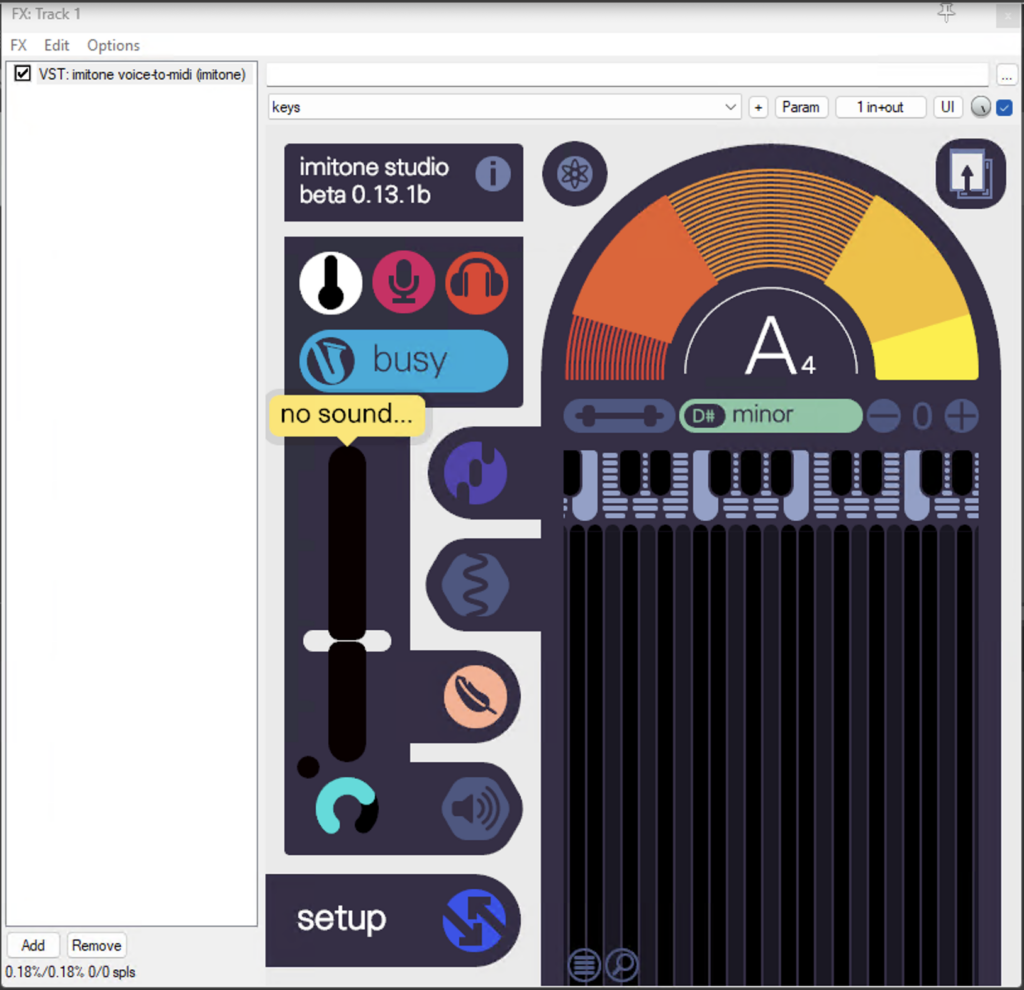
We’ve ironed out several quirks in our VST plugin — including one that could cause it to play in the wrong key! Our plugins now support all the settings from the imitone app. We are making steady progress with VST plugins for Mac (to be followed by AudioUnits for Logic and GarageBand). We’ll be releasing previews of […]
imitone 0.13.1a — critical fixes !!
April 9, 2024 — Our previous imitone update involved a total refresh of our development tools, in order to support Apple Silicon and future port work (such as VST for Mac OS). This process wasn’t without some speedbumps, and (after a side trip to the Game Developers’ Conference) I’ve been working to iron these out. […]
imitone 0.13.1 — bugfixes & Apple Silicon support
We’ve decided to start posting our change notes on our blog. Previously these were only available here. March 12, 2024 It has been a while since our last update! Our plans for this fall were disrupted when I came down with Long COVID in October; it took about five months to recover fully. I’ve been […]
five approaches to audio setup
Getting your audio setup to play nice with imitone and your DAW (music-making software) can get a little complicated, especially when low latency is important for keeping rhythm (and it usually is). We hope this in-depth guide will help you to pick the best approach to connecting imitone for your creative projects. A good imitone […]
troubleshooting: audio drivers on windows
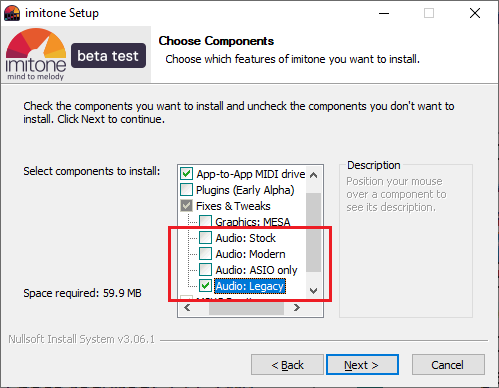
Are you encountering crash or freeze problems when starting imitone or setting up your audio? You may have been sent to this page automatically by our built-in crash reporter. We hope this information can help you fix the problem. Affected Users Mostly Windows users. Only happens with certain audio hardware or drivers, such as older […]
troubleshooting: graphics issues on Windows
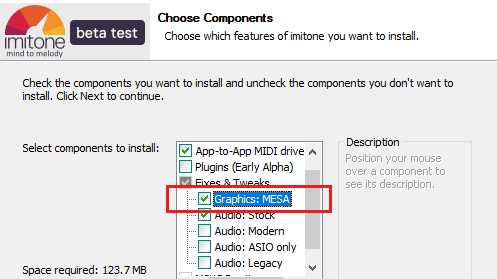
Are you seeing “no hardware-accelerated graphics”, a black screen with no UI, or experiencing some other graphics-related crash in imitone? Here are some of the most common solutions to these graphics problems for you to try. Affected users Windows users, mostly with older computers and Intel graphics chips. Often, computers with this problem will also […]
tips & tricks: midi presets
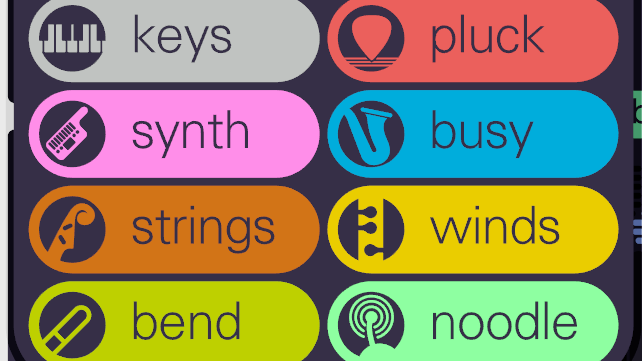
Choosing the right midi instrument preset in imitone can help it to understand what you’re playing better, and thus make it easier to get the sound you want. They encompass a few general types of instruments, based on how they’re usually played and what sort of sounds they produce. This post will describe the different […]
devlog: refreshing imitone’s plugins

We’re working on an overhaul to imitone’s DAW plug-ins, bringing them to Mac and incorporating our designer interface. In the long term, this will connect with our work with the MIDI 2.0 standard where we chair the Pitch and Tuning subcommittee. A prototype plugin has been available for Windows users since 2019. This plugin is […]
troubleshooting: sending us audio samples

If imitone isn’t working the way you expect, even after following the advice in the manual, you can send us an audio sample. Use these steps to make a sample inside imitone, so that we can identify the exact cause of the problem. Step 1: identify the problem Make sure you are using the latest version of imitone. […]